It's Time to Get WISE.
A quick, honest call to assess your needs and point you in the right direction—no sales pitch. Best suited for:
- Established businesses with a defined marketing budget
- Businesses prepared to grow and scale
A deep dive with a top expert to uncover gaps and map a smarter path forward.
- Includes a $250 digital audit covering your website, SEO, local presence, and online performance—yours to keep.
- Get smart, actionable ideas you can apply to your business right away.

Enter the email you would like your guide sent to:

Enter the email you would like your guide sent to:
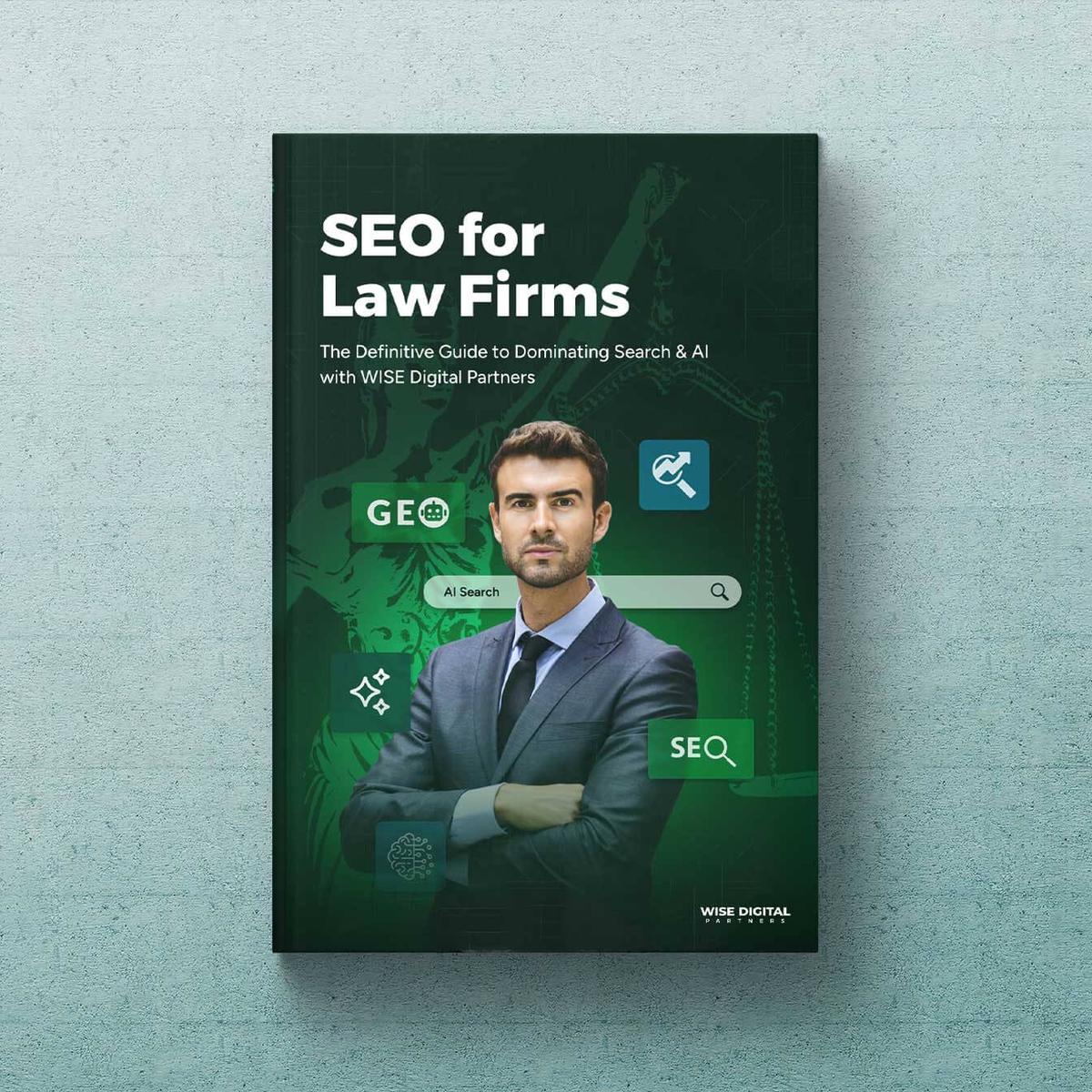
Enter the email you would like your guide sent to:
Apply Today
Please fill out the information below. Someone on our team will reach out in 3-5 business days to schedule a call if we see a good fit.
Book Patrick Dillon
Thanks for your interest in booking WISE CEO Patrick Dillon on your podcast! Please complete the form below, and a team member will contact you shortly.

Remove Negative Reviews.

As a small business owner, you wear many hats. One of the most critical is making sure potential customers can actually find you. You've built a great business, but if you're not showing up on Google Search and Maps, you're practically invisible to the vast majority of local customers. The frustration is real, but the solution is within your reach. This is where learning how to verify your Google Business Profile becomes the single most important first step in your digital marketing journey.
This comprehensive 2026 guide is designed specifically for you—the busy small business owner. We'll cut through the jargon and provide a straightforward, step-by-step path to successfully get verified on Google. By the end of this article, you'll have the confidence and knowledge to claim your digital space, increase your local visibility, and start connecting with more customers today.
Why Google Business Profile Verification is Non-Negotiable for Your SMB in 2026
Before we dive into the "how," let's quickly cover the "why." Verifying your Google Business Profile (GBP) isn't just a box to check; it's the foundation of your entire local online presence. It tells Google—and your future customers—that your business is legitimate, active, and ready to engage.
According to Dwayne Deziel, Head of SEO at WISE Digital Partners, "Many small businesses underestimate the immediate impact a properly verified Google Business Profile has on local search visibility. It's often the first digital handshake with a potential customer, and verification is what makes that handshake possible."
Unlock Local Visibility on Google Search & Maps
Verification is the key that unlocks your business's potential to appear in the coveted Google "Local Pack" (the map and three listings that appear at the top of search results for local queries like "plumber near me"). An unverified business listing simply won't be shown. Successful Google Maps verification ensures your pin is accurately placed, allowing customers to get directions and see you as a viable local option. This is the cornerstone of effective local SEO and maximizing your online visibility.
Build Trust and Credibility with Potential Customers
Think about it from a customer's perspective. Would you trust a business on Google that has a warning like "Own this business?" next to its name? A verified profile, often marked with a badge, signals authenticity. It shows you are the legitimate owner and that your information is accurate. This small step significantly boosts business credibility and builds the initial customer trust needed to earn a click, a call, or a visit.
Essential Preparations: Your Pre-Verification Checklist for 2026
To ensure a smooth and successful verification process, a little preparation goes a long way. Taking a few minutes to gather your information upfront can save you hours of frustration later.
Information You'll Need to Gather
Google values consistency. Ensure the information you provide for your profile matches what's on your official website, business licenses, and other online directories. Have these business details ready:
- Business Name: Your official, registered business name.
- Business Address: A physical address that can receive mail (not a P.O. Box). If you're a service-area business without a storefront, you'll still need an address for verification, which you can later hide from the public.
- Phone Number: A direct business line.
- Website: Your official business website URL.
- Business Category: The primary category that best describes your business (e.g., "Plumber," "Accounting," "Law Firm").
- Business Hours: Your accurate hours of operation.
Understanding Google's Eligibility Rules for GBP
According to the official Google Business Profile Help Center, to be eligible, a business must either have a physical location that customers can visit or travel to visit customers where they are. This includes storefronts, offices, and service area businesses (like plumbers or electricians who work at their clients' locations). Purely online businesses are generally not eligible.
Step-by-Step: The Main Google Business Profile Verification Methods for 2026
Once you've created or claimed your profile, Google will prompt you to verify it. While several methods exist, Google is increasingly defaulting to video verification in 2026 to more effectively combat spam and confirm a business's legitimacy. Let's start with the most important method you're likely to encounter.
Method 1: Video Recording Verification (The New Standard for 2026)
Don't be intimidated by the idea of a video. This is simply the quickest way for you to prove to Google that your business is real, located where you say it is, and that you are in charge. The entire process can take less than five minutes if you're prepared.
Your Step-by-Step Guide to a Successful Video Verification
Follow these steps precisely. The key is to capture everything in one continuous, unedited recording.
- Step 1: Prepare Your Scene. Before you hit "record," gather everything you'll need.
- For storefronts: Be ready to start outside your business.
- For service-area businesses: Be at your business address (even if it's your home) with your work vehicle, tools, and business documents nearby.
- Have proof of management handy: This could be a business license, a utility bill with the business name and address, or branded marketing materials.
- Step 2: Start the Verification Process.
- On your computer or phone, go to your Google Business Profile Manager.
- Click "Get verified" and select the "Video" option.
- Google will provide a QR code if you're on a desktop. Use your phone's camera to scan it, which will open the video recording interface. Using the Google Business Profile app on your phone is often the easiest path.
- Step 3: Record Your Video (The 3 Key Elements).
- Part A: Prove Your Location. Start your recording outside. Capture your street sign, building number, and any permanent exterior business signage. If you're a service-area business, show your branded vehicle at the registered address.
- Part B: Prove Your Business. Without stopping the recording, walk inside. Show your workspace, office, retail floor, or tools of the trade. Point the camera at branded equipment, inventory, or marketing materials that prove what your business does.
- Part C: Prove Your Management. To finish, show you have access. You can do this by unlocking your front door with a key. Alternatively, show an official document like a business license, invoice, or utility bill with your business name and address clearly visible.
- Step 4: Upload and Wait.
- Stop the recording.
- Preview the video to ensure it's clear and shows everything required.
- Tap "Upload." The review process typically takes up to 5 business days, but it is often much faster. You'll receive an email notification once it's complete.
Pro Tips for a Flawless Video Submission
- No Edits: The video must be one continuous shot. Do not pause, edit, or add any effects.
- Good Lighting & Clear Audio: Record during the day and make sure your location is well-lit. Speak clearly if you choose to narrate, stating your business name.
- Steady Hand: Keep your phone as steady as possible to avoid a shaky, blurry video.
- Show, Don't Just Tell: Physically point the camera at the details Google needs to see, like the address on a bill or the logo on your van.
Other Verification Methods You Might See
While video is most common, Google may offer these alternatives depending on your business's history and category.
Method 2: Verification by Mail (Postcard)
This classic method confirms your physical address. Google will mail a postcard with a 5-digit code to your business address, which usually arrives in 5-14 business days. You then enter that code into your GBP dashboard to complete the verification.
Method 3: Verification by Phone or Text Message
A faster option, but not available to all businesses. If offered, Google will send a code via an automated call or text to your business phone number. You enter the code to verify instantly.
Method 4: Verification by Email
Similar to phone verification, this is an instant option available to some businesses. The verification code is sent to a business email address associated with your website's domain (e.g., [email protected]).
Method 5: Instant Verification via Google Search Console
If your business website has already been verified in Google Search Console using the same Google account, you may be instantly verified without any further steps.
Troubleshooting Common Google Business Profile Verification Issues
Even with the best preparation, you might hit a snag. Here’s how to handle the most common verification problems.
Verification Denied or Unable to Verify
If your verification attempt is denied (especially a video), don't panic. Carefully re-read the requirements. Did you show all three key elements? Was the video continuous? Review your business information for accuracy and try again. For complex issues, your best bet is to contact Google Business Profile support.
My Verification Postcard Never Arrived / Code Expired
Postcards can get lost in the mail. If it’s been over 14 days, you can log back into your GBP Manager and request a new one. Be sure to double-check that your address was entered correctly. Codes expire after 30 days, so if you find an old postcard, you'll need to request a new one.
Dealing with Duplicate Listings or Ownership Conflicts
If Google says your business is already claimed, it could be a duplicate GBP, or a former employee may have claimed it. You can click "Request access" and follow the prompts. The current owner will receive a notification to grant you access. If they don't respond within 3-7 days, Google will often provide you with a way to claim the profile yourself.
What Happens After Verification? Maximizing Your Verified GBP in 2026
Getting verified is just the beginning! Now it's time to turn your profile into a powerful customer-acquisition tool.
Fully Complete and Optimize Your Profile
Don't leave your profile half-empty. To truly optimize your GBP, you need to fill out every relevant section. This includes:
- Uploading high-quality photos of your location, team, and work.
- Writing a compelling business description.
- Listing all your products and services.
- Adding special attributes (e.g., "woman-owned," "wheelchair accessible").
Proactively Solicit and Respond to Customer Reviews
Google reviews are a massive ranking factor and a key driver of customer trust. Encourage happy customers to leave feedback and make sure you respond to all reviews—both positive and negative. This shows you value customer feedback.
Utilize Google Posts and Q&A to Engage Customers
Keep your profile fresh and active. Use Google Posts to share updates, offers, and news. Monitor the Q&A section to answer common customer questions before they even have to ask. This proactive customer engagement can set you apart from the competition.
Next Steps for Local Search Visibility
Successfully verifying your Google Business Profile is the foundational step to unlocking local search potential in 2026. As we've shown, the process, especially the now-standard video verification, is manageable when you're prepared. By following this guide, you can confidently navigate the GBP verification steps, establish trust with customers, and ensure your business gets the visibility it deserves on Google Search and Maps.
But verification is just the first step. Optimizing and managing your profile is an ongoing process that directly impacts how many new leads you generate.
Ready to take your local online presence to the next level? Let the experts at WISE Digital Partners help. Schedule a free local SEO consultation today!
Share
Subscribe to WISE Insights
Stay ahead of the digital marketing curve and never miss a lucrative trend or insightful tidbit – subscribe to our WISE blog!
Keep Reading
Build. Grow. Soar.
Get WISE about digital marketing with advanced services, industry experts, and cutting-edge tools designed for long-term, sustainable growth.






